First look around Chromebook
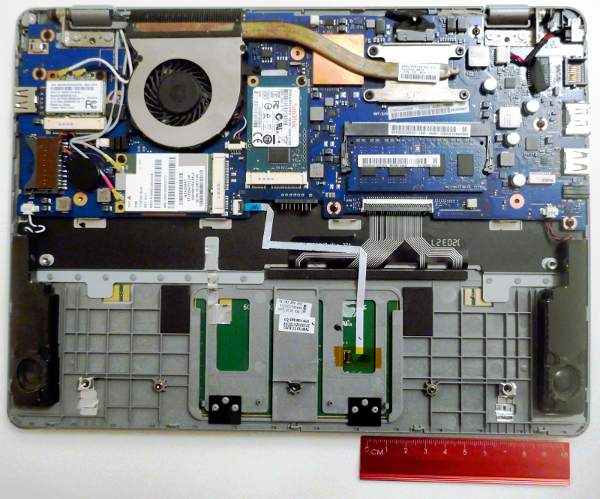
I have been putting off putting the Chromebook which is a Samsung 550 version released in 2012. I’ve been planning to get it on dev mode and tinkering around the internals and putting another OS or some other system for a few years. For some reason, I decided to make a start of it this year. It’s been sitting on the shelf, unused. I’ve been thinking of one or two potential OS, or I may just keep it as is and poke around the internals. I’ve found the limitations both frustrating and interesting to work around, being new to working around these systems headless.
The first item that was done was to open the Chromebook. I’ve found the fan a bit too loud and wanted to check if there was anything that should be cleaned out with the fan.
I took out the battery because originally, I thought that the physical dev mode switch is residing beneath the battery. This is because the model that I have must have the physical dev mode switch turned on. I really could not find it at all based on the 2012 model photos provided on the Developer Information for Chrome OS Devices page and I did read that it resided underneath the battery. So, off I went looking. Until I came across a very helpful post of the image here which showed where the dev mode switch was located.
As other posters have described, after the dev mode reboot (Esc + refresh + power button) you see some sort of warning screen. This is already described in a number of posts (please see the links below). One item I found out is that you can press Ctrl + I and it will show a text description of the ‘not-nice’ warning screen.
Since there is no git, wget, etc it was not straight forward following through with some of the details already published about putting Crouton on Chromebook, etc. To git clone, I needed to generate ssh keys, then install git and find a way to transfer keys to my profile. I looked at maybe using sftp/scp through some packages. You can also go through and access/exchange files downloaded from the browser version or files created from dev mode. Whichever mode, I think this is a nice type of setup but currently it’s not really at a stage that’s currently much use to me other than to poke around.
–crossystem Parameters
One item you will come across first is --crossystem. So, I’ve decided to list the --crossystem parameters available to me for Samsung Chromebook on Google Lumpy 2.111.0.
sage:
crossystem [--all]
Prints all parameters with descriptions and current values.
If --all is specified, prints even normally hidden fields.
crossystem [param1 [param2 [...]]]
Prints the current value(s) of the parameter(s).
crossystem [param1=value1] [param2=value2 [...]]]
Sets the parameter(s) to the specified value(s).
crossystem [param1?value1] [param2?value2 [...]]]
Checks if the parameter(s) all contain the specified value(s).
Stops at the first error.
Valid parameters:
arch Platform architecture
backup_nvram_request Backup the nvram somewhere at the next boot. Cleared on success.
battery_cutoff_request Cut off battery and shutdown on next boot.
block_devmode Block all use of developer mode
clear_tpm_owner_request Clear TPM owner on next boot
clear_tpm_owner_done Clear TPM owner done
cros_debug OS should allow debug features
dbg_reset Debug reset mode request (writable)
debug_build OS image built for debug features
dev_boot_usb Enable developer mode boot from USB/SD (writable)
dev_boot_legacy Enable developer mode boot Legacy OSes (writable)
dev_boot_signed_only Enable developer mode boot only from official kernels (writable)
dev_default_boot default boot from legacy or usb (writable)
devsw_boot Developer switch position at boot
devsw_cur Developer switch current position
disable_dev_request Disable virtual dev-mode on next boot
ecfw_act Active EC firmware
fmap_base Main firmware flashmap physical address
fwb_tries Try firmware B count (writable)
fw_vboot2 1 if firmware was selected by vboot2 or 0 otherwise
fwid Active firmware ID
fwupdate_tries Times to try OS firmware update (writable, inside kern_nv)
fw_tried Firmware tried this boot (vboot2)
fw_try_count Number of times to try fw_try_next (writable)
fw_try_next Firmware to try next (vboot2,writable)
fw_result Firmware result this boot (vboot2,writable)
fw_prev_tried Firmware tried on previous boot (vboot2)
fw_prev_result Firmware result of previous boot (vboot2)
hwid Hardware ID
inside_vm Running in a VM?
kern_nv Non-volatile field for kernel use
kernel_max_rollforward Max kernel version to store into TPM
kernkey_vfy Type of verification done on kernel key block
loc_idx Localization index for firmware screens (writable)
mainfw_act Active main firmware
mainfw_type Active main firmware type
nvram_cleared Have NV settings been lost? Write 0 to clear
oprom_needed Should we load the VGA Option ROM at boot?
phase_enforcement Board should have full security settings applied
recovery_reason Recovery mode reason for current boot
recovery_request Recovery mode request (writable)
recovery_subcode Recovery reason subcode (writable)
recoverysw_boot Recovery switch position at boot
recoverysw_cur Recovery switch current position
recoverysw_ec_boot Recovery switch position at EC boot
ro_fwid Read-only firmware ID
tpm_attack TPM was interrupted since this flag was cleared
tpm_fwver Firmware version stored in TPM
tpm_kernver Kernel version stored in TPM
tpm_rebooted TPM requesting repeated reboot (vboot2)
try_ro_sync try read only software sync
tried_fwb Tried firmware B before A this boot
vdat_flags Flags from VbSharedData
vdat_lfdebug LoadFirmware() debug data (not in print-all)
vdat_lkdebug LoadKernel() debug data (not in print-all)
vdat_timers Timer values from VbSharedData
wipeout_request Firmware requested factory reset (wipeout)
wpsw_boot Firmware write protect hardware switch position at boot
wpsw_cur Firmware write protect hardware switch current position
What’s in the /bin/?
arping
attr
basename
bash
brltty
brltty-atb
brltty-config
brltty-ctb
brltty-ktb
brltty-trtxt
brltty-ttb
brltty-tune
bunzip2
bzcat
bzip2
cat
chacl
chgrp
chmod
chown
chroot
cp
cut
dash
date
dd
df
dir
dirname
dmesg
dnsdomainname
du
echo
egrep
env
eutp
expr
false
fgrep
findmnt
getfacl
getfattr
grep
groups
gunzip
gzip
head
hostname
ifconfig
ip
keyctl
kill
kmod
ln
login
ls
lsblk
lsmod
mkdir
mkfifo
mknod
mktemp
modinfo
more
mount
mountpoint
mv
netstat
passwd
ping
ping6
ps
pwd
rbash
readlink
rm
rmdir
route
sed
seq
setfacl
setfattr
sh
sleep
sort
stty
su
sync
tail
tar
touch
tr
true
tty
udevadm
umount
uname
uncompress
vdir
vstp
wc
wdctl
yes
zcat
What next after ChromeOS?
Not being a big user of ChromeOS products, there was no point in me continuing to run ChromeOS. I am looking at a couple of options to run instead.
What about Crouton?
There is Crouton which I did manage to download and unzip from dev mode. I initially converted to a tar so that I can use /bin/gzip to unzip it. Followed the instructions in trying to run it but no luck. It may be due to location since it was downloaded to home/user/CHROME_ID/Downloads as I was using the browser version. Anyway, I only wanted to see how it looks but I can imagine that I’d want to go ahead and not use ChromeOS anymore and something else.
Other posts that you may find useful when reading about running Chromebook in dev mode
OpenBSD on the Chromebook Pixel
CNet - how to enable developer mode