#About Qubes OS
According to their website:
Qubes OS is a security-oriented operating system (OS). The OS is the software that runs all the other programs on a computer. Some examples of popular OSes are Microsoft Windows, Mac OS X, Android, and iOS. Qubes is free and open-source software (FOSS). This means that everyone is free to use, copy, and change the software in any way. It also means that the source code is openly available so others can contribute to and audit it.
Qubes OS Installation on VMWare
I’m currently using VMWare Fusion to attempt install Qubes R3.2. Please note that they don’t recommend running Qubes OS on virtual machines.
In this case, I am using virtual machines to check out Qubes. Then perhaps move on to installing on a repurposed laptop.
Notes
Below are some of my notes:
-
When first setting up the VM, choose Linux > Fedora. You will see some notes about choosing Fedora 64-bit but choosing this option hangs the installation for me. Edit: Although even Fedora has had some unintended consequences.
-
Ensure there is at least 2GB for memory or you will see a prompt to increase space.
-
Ensure there is at least 25GB for hard drive space or you will see a prompt to increase space.
-
Trying to finish the installation has been a bit touch and go for me in trying to get closer to the installation prompt to finalize things.
-
Even with no other configuration prior with one of the prompts, this error message is turning into a roadblock:
['usr/sbin/service', 'qubes-netvm', 'start'] failed:
stdout: ""
stder: "Redirecting to /bin/systemctl start qubes-netvm.service
Job for qubes-netvm.service failed because the control process exited with
error code. See "systemctl status qubes-netvm.service" and "journalctl -xe"
for details"
A quick Google search only yielded this entry.
- Somehow managed to get it up and running this time around! Looking forward to exploring Qubes OS on a VM then looking at repurposing one of my laptops for Qubes.
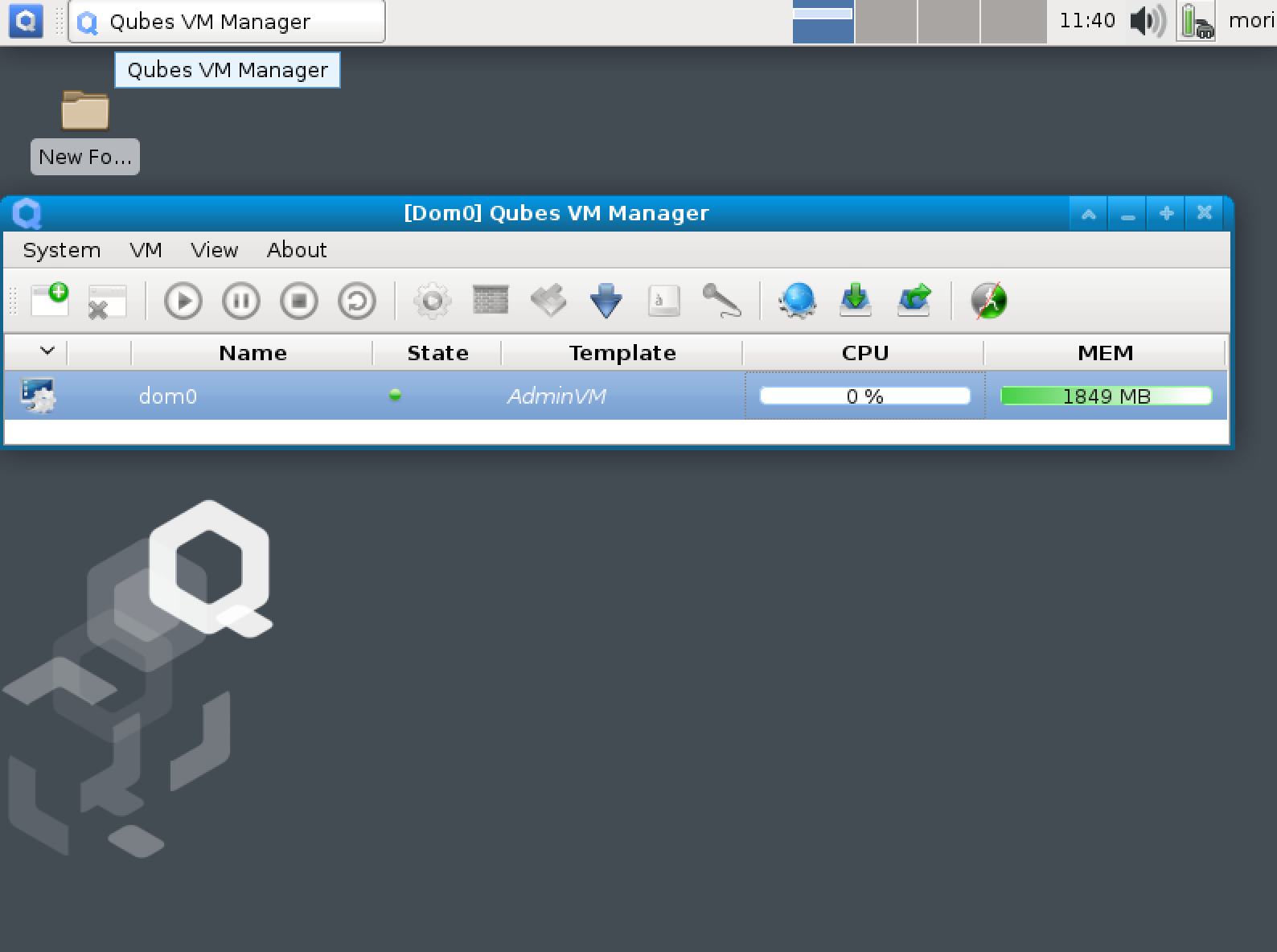
Quick start with setting up a Qubes
In Qubes, you have the Qubes VM Manager where you create qubes.
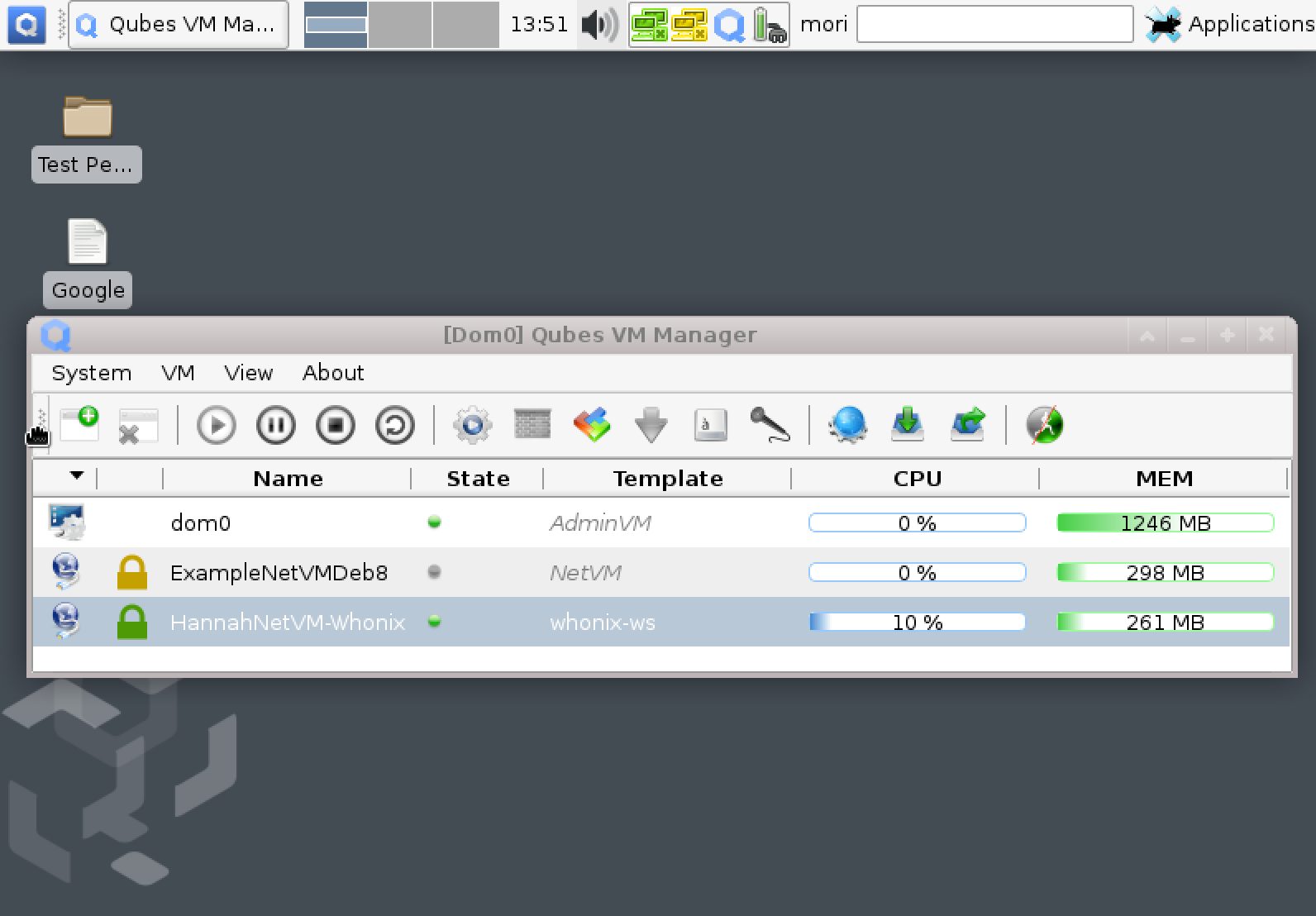
I created a couple of example qubes instances using the debian 8 and whonix-ws templates. There are other options that you can do.
Once created, you can allocate programmes that can change the settings from the VM Manager including choosing which applications to run in these qubes instances. The default applications changes will change depending on which template you use.
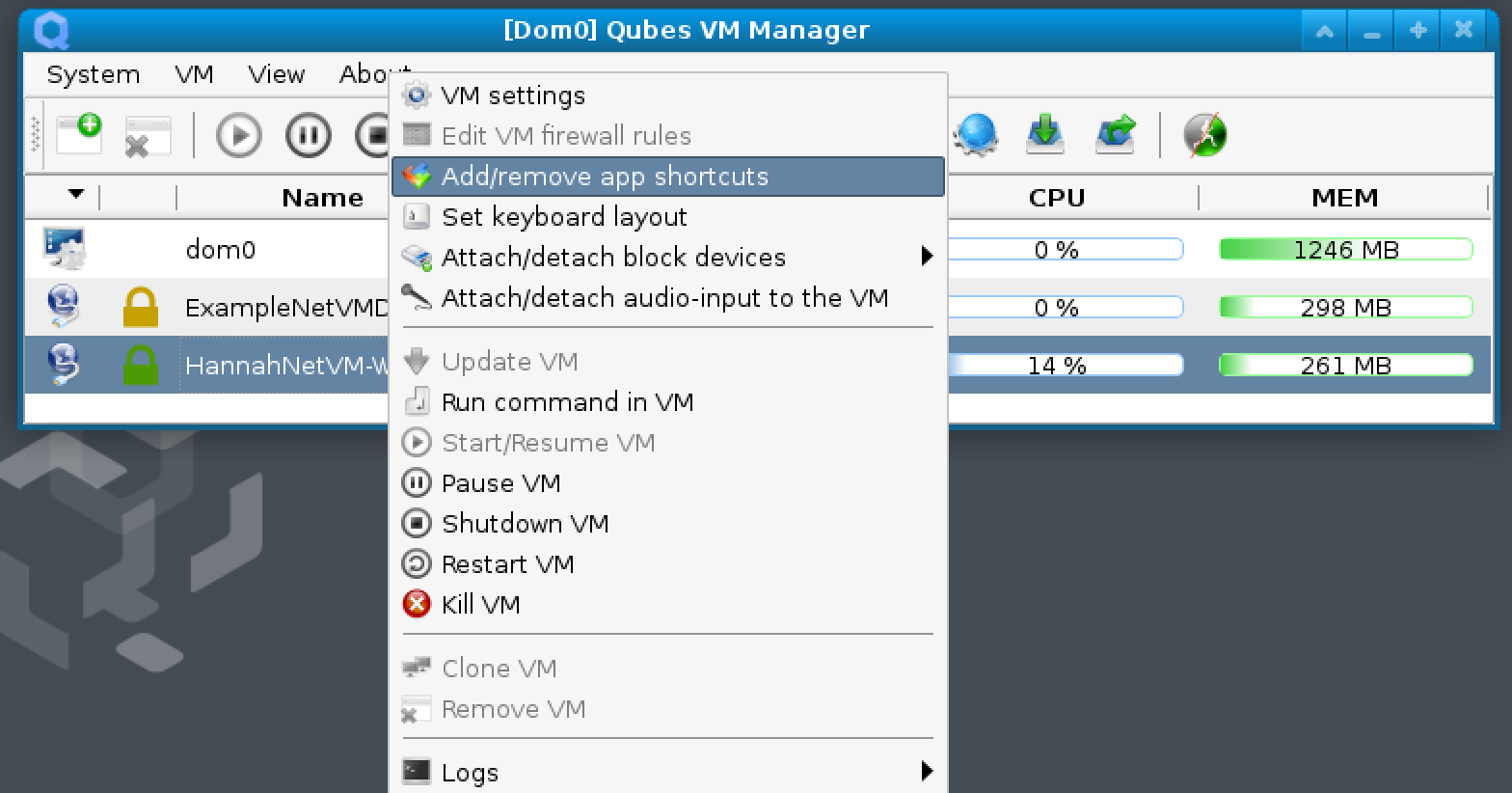
Below is running HexChat in a qubes example based on whonix-ws:
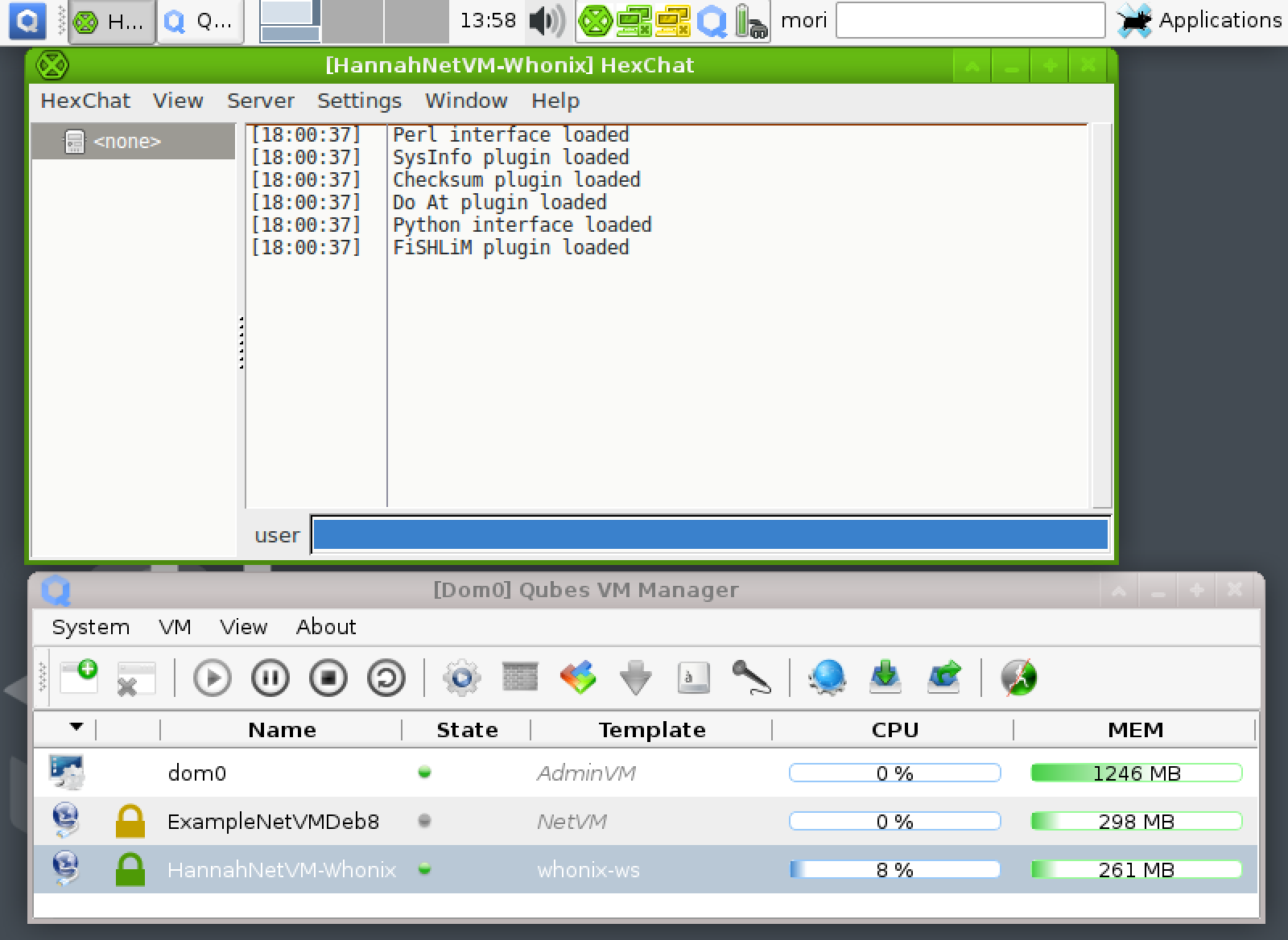
Read more about getting started on their page
What about VirtualBox?
Previously in 2015, I tried to use VirtualBox but yielded no results.
I tried VirtualBox again and so far has only led me to a command-line installation error:
storage configuration failed: autopart failed:
Encryption requested for LUKS device sda2 but no encryption key specified
for this device.
As reported here on Github.
At this stage, since VMWare Fusion works for me, I’ll be staying on this.
Your mileage may vary. This content is constantly under development and may change at any time.